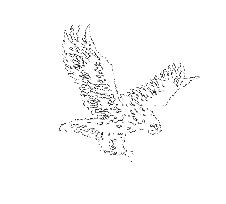|
Please click on the PTF number to download the required savefile to update your the version of FENIX/400. If not indicated, all downloads will take less than a minute.
Installation: Unless otherwise stated, simply restore the objects to library FENIX on all machines
If you have any queries regarding the PTF download please contact us at
jaxward@aol.com
Click here for instructions on how to download PTFs to the AS/400
UPDATES FOR INSTALLATIONS PRIOR TO JUNE 2001.
(only OS/400 V4R1M0+)
- PTF01000 - Automatic update of new project and task descriptions at reception.
- PTF01002 - Display or print the ACP Compilation Job Description via option 22.
- PTF01004 - Re-activation of applications (option 2) not required after F8=Estd option.
- PTF01005 - Opcion 8 refresh screen by pressing the Enter key.
- PTF01006 - New option (79) promotion Development to Test (U-T),(T-U) only.
- PTF01007 - Automatic copy of objects in ACP library to the user defined acceptance test area (UAT). Installation:Use the command DSPPGM to identify the objeto owner of program SCL002CL in the system library (FENIXQQQ), where QQQ=FENIX environment. Delete the program. Re-activate the system (opción 1, F17 y F18) after the software installation. The program will re-appear in library FENIXQQQ. Change the ownership of the program in FENIXQQQ to what it was before. Finally, update file SCL076 in the system library FENIXQQQ (use UPDDTA). Via option 99 set special indicator 28 to Y(Yes) if this function is required and indicator 27 if auto replacement of non-data objects in the user UAT area may be made. If indicator 28 = Y(*YES), the copy is made to UAT during promotion from U to T.
Note:This PTF has now (March2002) been replaced by PTF02002 (see below)
- PTF01011 - During TCP/IP distribution, installation error messages and statuses are now returned to the sending machine.
- PTF01019 - New option (36) - Authorisation of Projects (Only Authorised Users).
- PTF01020 - (SLOGAOBJ) Log Accepted Objects (for objects/sources generated by code generators).
UPDATES FOR INSTALLATIONS PRIOR TO MARCH 2002.
(only OS/400 V4R1M0+)
- PTF02001 - Resolves the problem in the distribution of sources attached to an authorisation list *AUTL. Click here for installation instructions.
- PTF02002 - More features to user acceptance test area (UAT) functions:
- Maintenance of the authorisation and definition parameters of the UAT areas can now be done via option 2;
- Authorisation and definition parameters of the UAT areas can now be enquired via option 22;
- Up to 99 UAT environments may now be defined with each entry having its own set of parameters for maintaining the objects in user test. This PTF replaces PTF01007 above.
Click here for installation instructions and more information.
- PTF02003 - Change Control Backup (option 19) fix and enhancement.
- Resolves the problem of multiple backups of common ACP(Acceptance) libraries;
- The backup now also includes the emergency and previous libraries (FENIXQQQPR) for application types 1 and 2;
- PTF02004 - A new option to retain the journaling of physical files being replaced in production. Click here for installation instructions and more information.
- PTF02005 - Option 95 - Multiple Database file Maintenance replaced by program maintenance via option 2 -Application Definition Maintenance. Use function key F16=Multi Db to activate. The enquiry function is also available via option 22 (also F16).
- PTF02007 - Maintenance of Project and Task numbers now permits the re-use of previously allocated and then deleted numbers. This only applies when auto-generation of the numbers are in use (Special indicators 50 and 53 ). Simply restore the objects to the FENIX library on all machines.
- PTF02008 - Problem with distribution of logicals to multi-databases fixed. Click here for installation instructions.
- PTF02009 - Enhancement to UAT automatic copy of objects in the ACP(Acceptance) library to the user acceptance test libraries (UAT). Click here for installation instructions.
- PTF02010 - Enhancement to UAT now optionally includes definition of separate area for programmer and/or pre-user testing test area (at status 'U'). Click here for installation instructions.
- PTF02011 - New option to permit or disallow the logging of existing objects as new objects. Click here for installation instructions.
- PTF02013 - Cross Reference enquires (Option 80) now includes option to view source member. Click here for installation instructions.
- PTF02014 - Archive Enquiries improvements and new Source Compare facility (Option82). Click here for installation instructions.
- PTF02015 - New Project Management Options. Click here for more information and installation instructions.
- PTF02016 - Emergency Modifications -Bug Fix. Click here for more information and installation instructions.
- PTF03001 - Emergency Modifications. Click here for more information and installation instructions.
- PTF03002 - Definition for object types *MODULE and *SRVPGM added. Click here for more information and installation instructions.
- PTF03003 - Remote User Acceptance Test (UAT) now available in addition to local UAT testing. This PTF extends PTF02002 and is available for OS/400 V4R3M0+ installations. Click here for more information and installation instructions.
- PTF04001 - New separate options for Task Enquiries and the Closing and Re-opening of tasks. Click here for more information and installation instructions.
- PTF05001 - Fix for error occurring during compilation (Option 8). Click here for more information and installation instructions.
|